
The problem with having a Squidoo lens especially if you have more than one is having the time to continually add fresh content to the lens on a daily or weekly basis.
One way to overcome this problem, is to add a RSS module from your Blog (if you have one) or any other suitable RSS feed to your lens.
This way you will get fresh content automatically with out you doing anything, as soon as you update your Blog, because it will update your lens at the same time.
Do this in 4 easy steps - The Squidoo Guru Way
Step 1. Get the RSS Feed URL
First you need to get the RSS feed URL, either from your Blog or whichever RSS feed that you want to display, in my case, it was to my Blog, ( how-2b-debtfree.blogspot.com)
Locate the RSS Feed icon, when you press that it will take you to the RSS feed page and give you the correct URL which you will need to add to the lens
Step 2. Log on to Squidoo
Log on to your Squidoo account and go to your dashboard, while you are on your dashboard have a look at moving some of the modules around, especially if a new module looks more interesting. Remember the 10-second rule – you need to hold a visitor’s attention for those crucial 10 seconds.
Step 3. Add RSS Module
Go to the section with “re-order modules” and add the RSS module to your lens, if the RSS module is not displayed in any of the categories, you can just enter in the words and do a search, you will then be able to see it.
Once this has been ordered you can just drag and drop the module into the correct space on your Lens
Step 4. Name your RSS Module
The Module will now be ready to be edited with your own information.
Give your RSS a module a title, like your Blogs name etc
Give your module a subtitle (optional) you can add anything here, have a look what it looks like, you can always go back and edit it again.
Give your module a description (optional) again you can be creative, if you don’t like what you have entered, just delete it later on.
Now it is time to enter the RSS feed URL that you got in step 1.
There are a few other options that you can add, play around and see what suits you.
Conclusion
Now that only will you be able to make your lens more interesting, you will also be updating it automatically with fresh content from your Blog. If you want to discover other ways to improve your lens, then become a Squidoo Guru.
If your Blog posts are keyword rich your lens should also get a good boost in SEO ranking, and by adding a Clickbank RSS feed you can promote some excellent Clickbank products on you lens at the same time.
Regards
Alan
Discover True Financial Freedom
Start Your Internet Business
Best New Online Business Opportunity


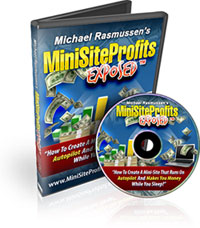
 My StumbleUpon Page
My StumbleUpon Page


No comments:
Post a Comment