I know that once in the past Banner ads were all the “rave” and over the past few years they have seemed to die out, and where replaced by text links.
However with the start of web2.0 craze I think that banner ads are starting to make a come back, and a place where they could really dominate are on a Squidoo lens.
So how hard is it to add a banner ad to a lens, in fact it is very easy and once you start there you can add them to your blog post on your web site, all over the place. Once you know the HTML code and how it works, you will be churning out banner ads like a seasoned pro.
But keep in mind that your ads must be beneficial and not distract from your site, blog or lens, otherwise what was the point of adding it in the first place.
Placing a banner ad is a useful method to promote both your own products and affiliate products as well, because you can just have a clickable banner ad or a banner ad with some advertising on a normal text module
To place the banner ad takes only 4 simple steps,
Step 1. Add a text module to your lens.
You can use an existing text module and place the code at the top, or you can add a new text module to your lens.
Step 2. Paste this code into the text module.
Just copy the following code into your text module
(a href=”http://www.go-here-when-you-click.com“)(img src=”http://www.banner-location.com/banner.jpg“)
(/a)
Step 3. Edit the the code.
The first bit is where you want the banner to take someone when they click it, and the second bit is the filename of the banner image itself.
(go-here-when-you-click.com) is the site where you want the person to go to, either to your site or an affiliate product etc.
(banner-location.com) this is the location where the banner is located, either on your web site server, as a jpeg or gif file.
Now all that you have to do is make the image smaller by specifying the width and height, so the code will look like this,
(img src=”xxx://xxx.banner-location.com/banner.jpg“ width “500” height”110” border “0”)(/a)
Step 4. Save the module.
You’re now done! You should now have a centred banner that links to your chosen page.
Conclusion.
So not only will your new banner ad look great on your lens, but if you understand how the code works you can add this code to your blogs on your site. If you want to find out more about how to enhance your Squidoo lens, then think about becoming a Squidoo Guru. Banner ads have always been a powerful way to advertise – as they always say – “a picture is worth a thousand words”
Regards
Alan
Discover True Financial Freedom
Start Your Internet Business
Best New Online Business Opportunity
Thursday, 24 January 2008
Subscribe to:
Post Comments (Atom)


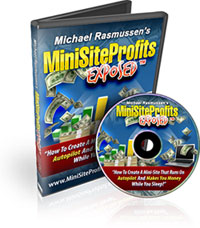
 My StumbleUpon Page
My StumbleUpon Page


No comments:
Post a Comment